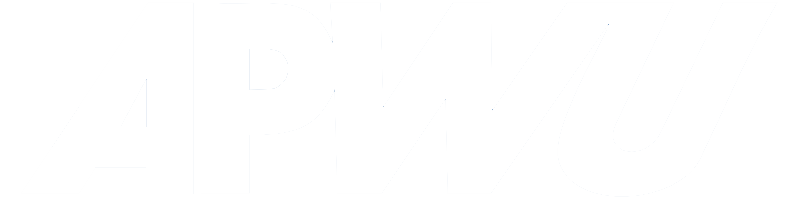How to Challenge Your eWHEP Staffing Package
Idowu Balogun
May 7, 2021
(This article first appeared in the May/June 2021 issue of the American Postal Worker magazine)
Editor’s Note: The following column includes language from the Article 12 Impact Guide. The full guide is available on the Maintenance Division page on apwu.org.
The Electronic Workhour Estimator Program, or eWHEP, is the program the Postal Service uses to estimate Maintenance Craft work hours and to authorize positions in each of the functional Maintenance Craft areas.
MMO-102-18 is the current instruction. This column will focus on the Mail Processing Equipment section of eWHEP. The eWHEP staffing package includes the inventory and annual staffing hours for LDC 36 employees who work on mail processing and related equipment: Electronic Technicians, Mail Processing Equipment Mechanics, and Maintenance Mechanic (ETs, MPEs and MMs). Most of the annual staffing hours for automated mechanized staffing are based on the combined individual machine/ equipment Maintenance Management Orders (MMOs).
Below are the steps you should take if you wish to challenge your eWHEP staffing package.
Step 1: Obtain a Copy of the eWHEP
If not already secured, in writing request: “In pdf format, a copy of the current/complete/authorized eWHEP staffing package for [installation or facility name], to include all forms and worksheets.” Specify how the information will be furnished (usually via email or thumb/flash drive). Retain proof that the Request for Information (RFI) was submitted and received.
Step 2: Verify the Accuracy of the eWHEP Mail Processing Equipment Inventory
The eWHEP mechanized staffing documents include Sections 2A (Miscellaneous Postal Equipment), 2B (Major Mechanization/Automation) and Worksheet 2C (Additional Requirements).
- Section 2A inventory is commonly the smaller (and sometimes portable) equipment, such as strapping machines and portable conveyers. Again, the current MMO for each piece of equipment establishes the maintenance hours.
- Section 2B inventory is usually the easiest to confirm because it tends to be most visible. If the installation has 6 DIOSS machines, for example, ensure the 2B inventory lists 6 DIOSS machines. If the installation has 2 APBS machines, ensure the 2B inventory lists 2 APBS machines, and so on.
- Section 2C inventory lists new equipment that have no MMO (yet). It is also where locally-purchased items pertaining to mail processing are listed, and items with updated MMOs that the eWHEP program has not yet accounted for.
Step 3: Analyze the eMars Staffing Worksheets for Operational Tours
Review the eMARS Staffing Worksheets for the mail processing equipment. Staffing Worksheets include: 1) number of days per week machines operate, 2) number of tours per day machines run, and 3) number of stackers per machine.
The number of mail processing equipment operational tours is commonly misrepresented. Previously, management manually entered the number of tours machines operated. Currently, the tour field is software auto-populated, resulting in fewer captured tours. In many cases, machines operating on all three tours are reported as operating on one or two tours. This blatant misrepresentation is scheduled to be addressed in a National Arbitration this year.
Machine-specific MMOs provide staffing-hour calculations reliant on the number of operating tours. Employee statements, management interviews and machine runtime reports will reveal the actual number of machine operating tours, as will the Clerk and Mail Handler weekly work schedules. Collect these regularly. This challenge must be supported by substantial concrete evidence that the mail processing equipment operates for more tours than the eWHEP Staffing Worksheets account for. Additional eWHEP-related training will be forthcoming.
We are planning on having a full Staffing Class in September 2021 at the Virtual All Craft Conference.